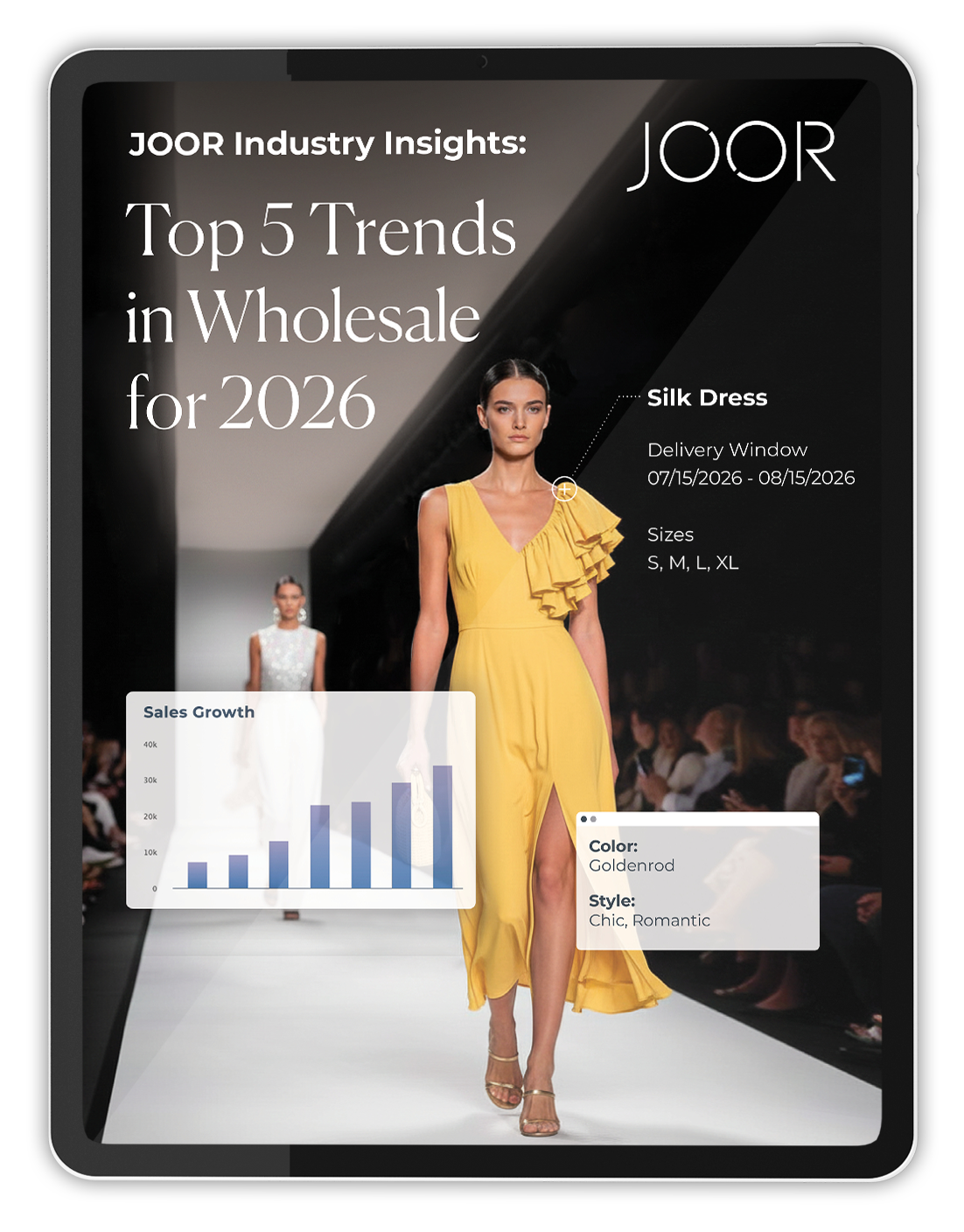Digital line sheets transform wholesale fashion by providing an updated, visually engaging platform to showcase products. Unlike traditional printed catalogs, they can be instantly updated, ensuring retailers always have access to the latest collections and inventory.
This technology is changing the B2B wholesale fashion industry by simplifying processes and improving efficiency.
What’s a Wholesale Line Sheet?
A line sheet is a document used by wholesale brands to present products to potential buyers. The line sheet is essentially a visual and informational catalog that provides details about the products in a concise and organized format.
Before the process was digitalized, the wholesale fashion industry faced challenges with utilizing physical line sheets in printed catalogs—creating, printing, and distributing these catalogs demanded significant time and resources, and keeping them updated with the latest designs and inventory was a daunting task.
As technology advances, digital line sheets are becoming the standard in B2B wholesale fashion due to their real-time updates, improved communication, visual appeal, and cost-effectiveness. In fact, they are integral to the success of B2B brand-buyer relationships in the dynamic world of fashion wholesale.
Who it’s for: line sheets are given to potential buyers so they can learn details about a brand’s products in a concise and organized format.
When it’s used: it's usually given to buyers at trade shows, market appointments, or sent digitally when remote selling.
How it differs from a lookbook:
A lookbook is an image-focused document given to buyers when they are being introduced to a brand, so they can better understand its aesthetic and how the garments may be styled. A linesheet is a more informative document that includes key information, including size range and prices. For more information, read our article
linesheets vs lookbooks for a full breakdown.
How a Line Sheet Fits Into Wholesale Fashion Sales
Typically, the wholesale sales process involves a brand creating a collection and then producing marketing materials, including lookbooks and linesheets. These are then shared with potential buyers interested in new products.
If buyers like the visuals they find in the lookbook, they then use the linesheet as a reference to help them place an order.
This process can take place in-person or virtually. Online, a buyer may find a brand profile on a B2B marketplace and enter its virtual showroom. From there, they can browse lookbooks and click on shoppable digital linesheets to build out their assortments and place orders directly.
What Will Line Sheets Help You Achieve?
The goal of a line sheet is to make it easy for buyers to review your collections and subsequently place their orders. Digital line sheets excel at bringing products to life on the screen with high-quality visuals, zoom features, and interactivity.
This provides more of an immersive experience than physical catalogs, increasing the likelihood of grabbing potential buyers' attention.
Digital line sheets also enable real-time updates to products, pricing, and inventory. This ensures retailers have accurate information for prompt and informed purchasing decisions.
Line Sheet Best Practices & What Buyers Expect
For the best chance of success, complete this checklist before sharing your linesheet with retailers.
- Clear layout: make sure you have grouped products by category, season, or delivery window.
- Simple visuals: check you have used a consistent image size, with a white or neutral background throughout your linesheet.
- Clean data: ensure there are no missing fields like price, sizes, or MOQs.
- Smart highlights: use badges for “bestseller,” “new,” “sustainable,” “limited edition” when possible to attract buyer attention.
- Easy order flow: work out how many clicks a buyer needs to place an order on your linesheet and see if there are any changes you can implement to reduce that number.
Key Components of Line Sheets
- Product Images: High-quality images of each product, often showing different angles or variations.
- Product Information: Descriptive details about each product, such as style name or number, colors, sizes, materials, and any other relevant specifications.
- Wholesale Pricing: Clear and detailed information about the wholesale prices of the products. This may include bulk discounts, minimum order quantities, and suggested retail prices.
- Ordering Information: Contact details, ordering instructions, and any terms and conditions for placing orders.
- Contact Information: Information about the company, including its name, logo, address, phone number, email, and website.
- Brand Story or Background: Some line sheets also include a brief overview of the brand, its mission, and the story behind the products.
- Ordering terms: Explicit reference to cut-off days to inform buyers of the last possible purchase dates.
- Delivery windows: Clear start and cancel dates for orders being shipped.
- Minimum Order Quantity: The lowest amount of product required to fulfill an order.

JOOR Line Sheet Insights
First Impressions
Line sheets often serve as the initial point of contact between wholesalers and retailers. A well-designed line sheet can make a positive first impression.
JOOR easily generates well-designed line sheets already formatted. All you need to do is enter the product information.
Best-Selling or Limited Edition Products
Highlight your best-selling products or styles. This information can give buyers insights into popular choices and help them make informed decisions on which products may resonate well with their customers.
JOOR allows you to add badges on your digital line sheets to highlight top sellers and other callouts such as Sustainable, Limited Edition, etc.
Size Inclusivity
Providing a range of sizes in your collection can broaden your market appeal and cater to a diverse customer base.
Should you need to, JOOR allows you to create your own size charts for your line sheets.
Material and Production Details
Offer insights into the quality of materials used in your products and details about the production process. This can convey the level of craftsmanship and sustainability practices, which may be important to specific buyers.
JOOR allows you to customize your production information fields to fit your specific sustainability use cases including percent breakdown of materials, type of fabric, and certifications.
Inventory Planning
Retailers use line sheets not only to place orders but also to plan their inventory. Details on available stock, sizes, and color options help retailers make informed decisions about the quantities and varieties they want to carry.
JOOR offers the ability to integrate your inventory management systems directly with your line sheets, so buyers will always see real-time availability of your stock when placing orders.
Facilitating Orders
The primary purpose of line sheets is to facilitate the ordering process. By presenting product information in a clear and organized manner, linesheets enable retailers to place orders with ease, reducing the risk of misunderstandings or errors.
JOOR makes it easy for buyers to place orders directly from your line sheet with our “Add to Cart” functionality.
Streamlined Communication and Collaboration
Digital line sheets facilitate seamless communication between wholesalers and retailers by providing a centralized platform for product information.
JOOR provides the opportunity for in-platform messaging, so brands and buyers can communicate about pending and approved orders.
Enhanced Analytics for Informed Decision-Making
Wholesalers can track the performance of different products, analyze buyer preferences, and gain insights into market trends to make informed decisions regarding product development, pricing strategies, and inventory management.
JOOR gives brands all the most important data points in easy-to-read charts and graphs. We also offer pre-built reports as well as a reporting suite to make fully customizable reports.
Eco-Friendly and Cost-Effective
The shift towards digital line sheets aligns with the rise of sustainability in fashion. By reducing the reliance on printed catalogs, wholesalers contribute to environmental conservation.
JOOR’s digital line sheets allow for cost savings by eliminating printing and travel expenses, so brands can redirect these resources towards product innovation and marketing efforts.
Global Reach and Accessibility
Digital line sheets break down geographical barriers, enabling wholesalers to showcase their products to a global audience. This expanded reach opens up new avenues for business growth.
JOOR is one of the longest running fashion wholesale platforms in the market. We have the largest network of global buyers, which means the data we collect from when a buyer views a brand’s virtual showroom or favorites of their brand is more robust than other platforms.
Example of a Digital Line Sheet
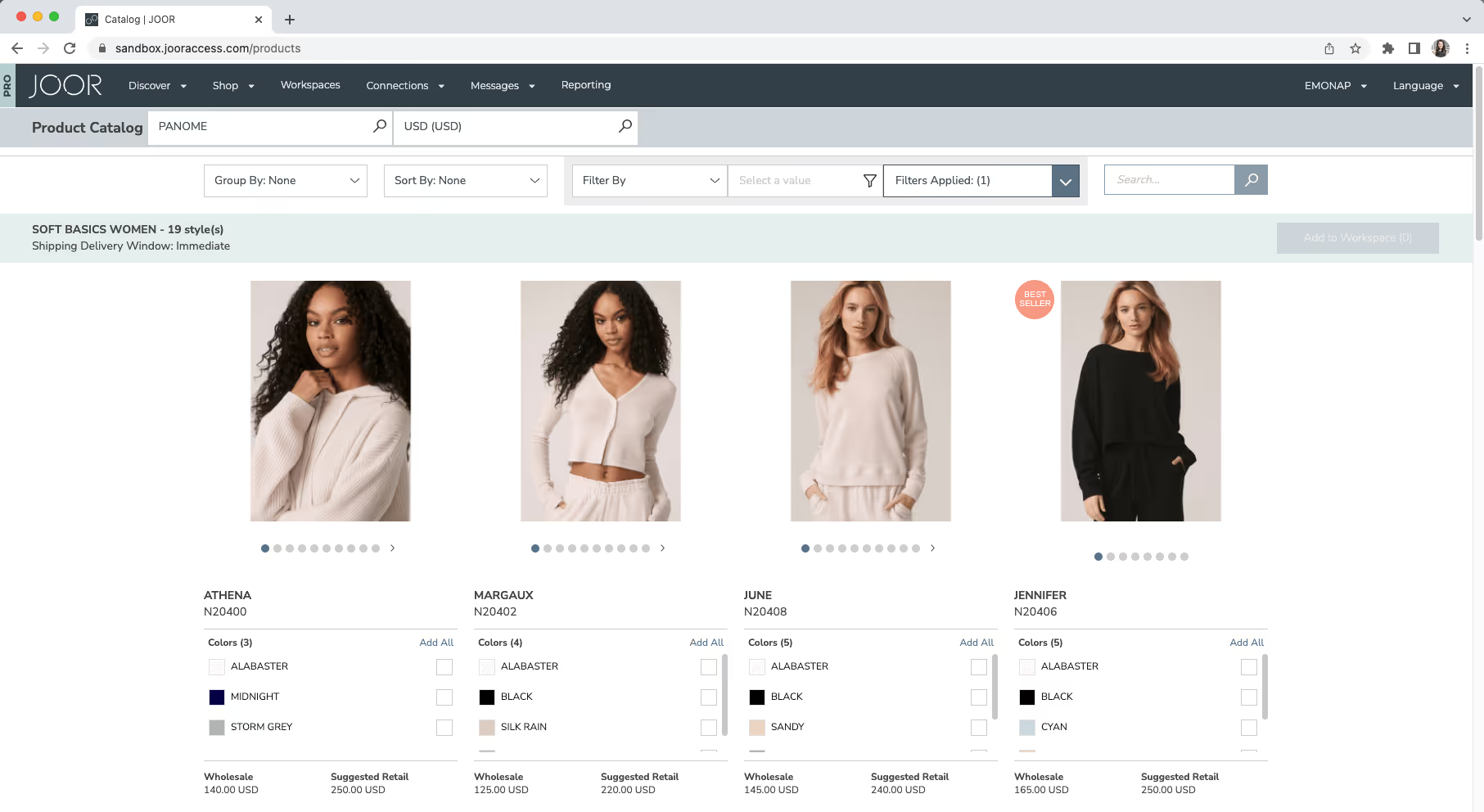
Digital line sheets are commonly used in the fashion and wholesale industry to showcase product details to potential buyers, retailers, and distributors, virtually, in lieu of traditional hard copies.
%2520V3.avif)
Digital line sheets are also essential to providing detailed information about the collection of products by a brand or designer.
Example of PDF Line Sheets

Line sheets can be exported into PDFs so that they can be easily sent to retailers via email or file transfer service and then downloaded. Having offline access to a line sheet is something many buyers may find beneficial.
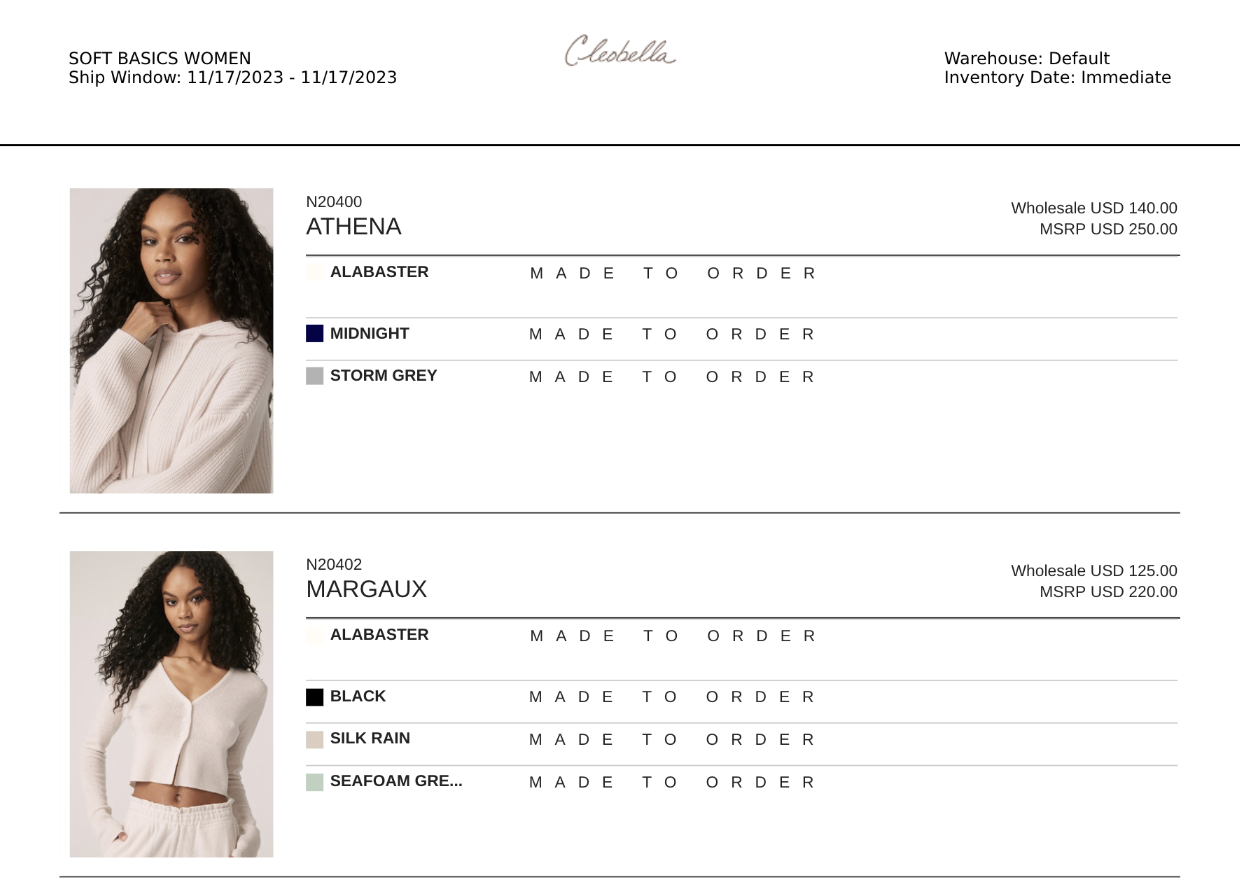
Brands may also prefer to use this method of line sheet creation as it allows them to customize every layout detail.
Mistakes to Avoid
- Poor Quality Images: Using low-resolution or poorly lit images can significantly impact the overall presentation of your products. High-quality, professional images are essential to showcase your fashion items accurately.
- Lack of Consistency: Inconsistent layout, formatting, and style make it challenging for buyers to navigate, causing confusion and reducing the overall impact of your line sheets.
- Incomplete Product Information: Missing or incomplete details about products create uncertainty for buyers, hindering their ability to make informed purchasing decisions.
- Unclear Pricing Structure: Ambiguity in communicating wholesale pricing, bulk discounts, or minimum order quantities can lead to buyer hesitation and may even result in lost opportunities.
- Overwhelming Design: Overcrowding line sheets with too much information or overly complex designs overwhelms buyers, making it difficult for them to focus on key details.
- Inaccurate Inventory Information: Providing inaccurate information on product availability creates frustration for buyers expecting certain products, potentially leading to dissatisfaction and lost business opportunities.
- Neglecting Digital Accessibility: Ignoring digital accessibility limits your reach to potential buyers who prefer or require digital formats, potentially restricting your market access.
- Wrong inventory data: incorrect information on a linesheet can affect a buyer's order and lead to dissatisfaction and a lack of credibility.
- Poor layout flow: if a buyer cannot intuitively find their way around a line sheet, they may be unable to find all the information they need and be less likely to place an order.
How to Create a Line Sheet with JOOR
To create a new digital line sheet on the web at JOOR, users can upload line sheets through the Data Uploader or create line sheets from styles already loaded in JOOR. The Help Center is also full of tips for working with JOOR line sheets for all JOOR audiences.
Step 1 - Upload:
Using the JOOR Linesheet Template, fill in all your relevant style data, including SKUs, colors, and sizes. Then click on the Data Uploader within your JOOR account, select ‘New linesheet’ and upload your Excel template.
Step 2 - Update:
Update the name of the sheet, season, and your prices. If you need help doing this, JOOR’s dedicated Customer Support team will be happy to assist. It takes them 33 seconds on average to respond via chat.
Step 3 - Share:
When your line sheet is good to go, assign specific retailers to it and allow buyers access to shop it 24/7 from their accounts. You control visibility, ensuring only approved buyers see your product information, images, pricing, and order terms.
Ready to See For Yourself? Book a Free Demo Today
Book a JOOR demo today and get an inside glimpse of what our leading B2B platform can do to future-proof your fashion business and help you achieve success in wholesale.
FAQs
What is the difference between a line sheet and a lookbook?
A lookbook is a lifestyle imagery-focused document given to buyers when they are being introduced to a brand. A linesheet is a more factual document detailing key product information, including composition and pricing.
How many products should I include on one line sheet?
A linesheet can include a whole collection; however, per page, it is best practice to include under 10 products to avoid the layout becoming cluttered or confusing for buyers.
Do I still need a PDF line sheet if I have a digital one?
PDF linesheets are not essential; they can be used alongside digital linesheets to give buyers offline access to your product information.
How often should I update my line sheet?
Line sheets should be updated seasonally, or sooner if you are experiencing rising operational costs and need to adjust your prices accordingly.
How does JOOR help me share line sheets with global buyers?
JOOR allows you to share linesheets with retailers from around the world, so they can shop from your brand 24/7.
Related Insights
.png)
A Lookback on 2025 at JOOR
Reflect on the insights and innovations JOOR brought to the wholesale industry in 2025, from launching a new first-of-its-kind solution to expanding our global network of fashion brands and retailers.

Why Digital B2B Catalogs are Essential for E-Commerce Businesses
Online catalogs have become a crucial component for retailers and their buyers in an evermore tech reliant industry. Read about how these dynamic product libraries act as comprehensive selling solutions that plug into current buying behaviors.
%2520(2)%2520(1).avif)
8 Ways a B2B Fashion Marketplace Solves Wholesale Scaling Challenges
Learn how a B2B fashion marketplace like JOOR helps your wholesale fashion brand overcome scaling challenges. Maximize resources, build retailer relationships, and enhance distribution to drive growth in the global wholesale fashion market.